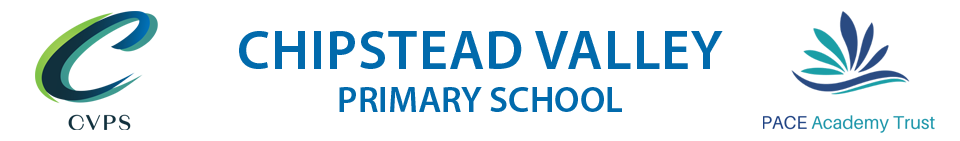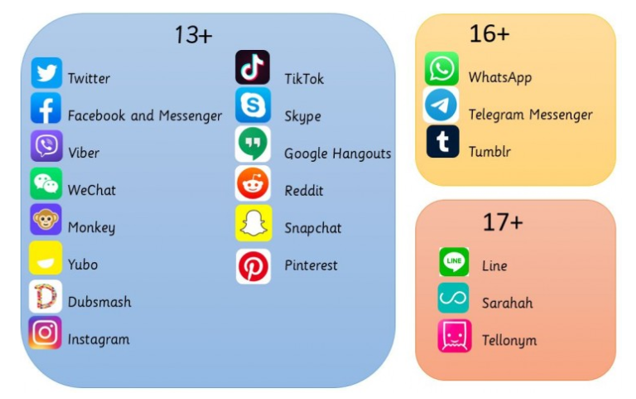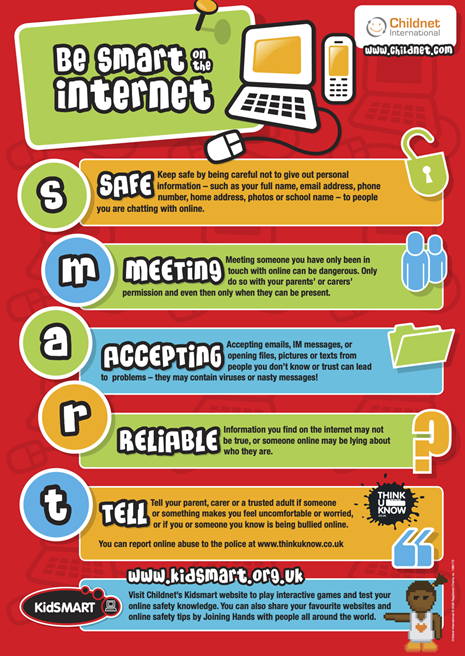Online Safety
Introduction:
Children are using the internet more and more in their everyday lives. Together, we must make sure children remain safe online.
E-Safety at CVPS:
E-Safety information is displayed in all classrooms and all children have signed an Acceptable Use document ensuring they use technology in school and at home appropriately and safely. Children are also taught E-Safety in line with the new Computing Curriculum as well as throughout the Wellbeing Curriculum.
Annually, we also take part in Safer Internet Day, which has a different theme each year.
Nursery and Reception (EYFS)
- Who to speak to if there is something on my screen, that shouldn’t be there
- What to do to if there is something on my screen, that shouldn’t be there
Year 1
- Who to speak to if there is something on my screen, that shouldn’t be there
- That there are rules to keep me safe when I go online at home and at school
Year 2
- How to report bullying or other hurtful online behaviour to a trusted adult
- How rules and restrictions help us to keep safe online
- How people use the internet and digital devices in their jobs and everyday life
- What to do if something comes on the screen that makes me sad or scared
- How to know when to take a break from screen-time
Year 3
- Different apps and websites have age restrictions to keep us safe
- How to balance time online with other activities
- Who to talk to if we are worried about something we see online and how to report this
Year 4
- How people’s behaviour affects themselves and others, including online
- What cyber bullying is and the impact it can have on others
- How to respond to inappropriate behaviour online and how to report
- How to recognise and manage risk online
- That different apps and websites have age restrictions to keep us safe
- Safe use of devices out and about
- That not everything on the World Wide Web is true
- To think carefully before I share or reshare content
- Why some information I find online may not be honest, accurate, or legal
Year 5
- The need for peer approval in different situations, including online
- The impact of cyber bullying and reporting
- How to identify risky online situations
- How to report online discrimination
- That different apps and websites have age restrictions to keep us safe
- That people often create a social media identity which is different to who they are
- About ‘digital footprints’ being left online
Year 6
- Strategies to respond to pressure online
- How to assess the risk of different online ‘challenges’ and ‘dares’
- That being unkind to someone online is damaging to their mental health
- Ways to participate effectively in discussions online and manage conflict or disagreements
- How to balance time online with other activities
- How to protect personal information online
- The dangers of sharing images online and the impact this can have
- Who to speak to and how to report if I access something inappropriate online
- How to report the misuse of personal information/sharing of upsetting content/images online
- To identify potential risks of personal information being misused online and how to prevent this
How can you help at home?
There are plenty of ways you can help children stay safe online at home:
https://www.thinkuknow.co.uk/parents/
http://www.saferinternet.org.uk/advice-and-resources/parents-and-carers
Supporting Children Online:
https://www.childnet.com/parents-and-carers/
Supporting Children with Gaming:
https://saferinternet.org.uk/online-issue/gaming-2
Supporting Children with Phones:
https://saferinternet.org.uk/guide-and-resource/parents-and-carers/phones